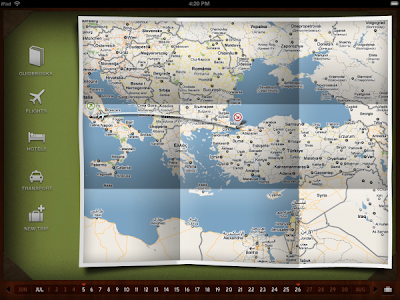>Slicky not sticky
>Convectional wisdom suggests websites should be sticky. The longer someone spends on a site the more successful it is and the better we have engaged them.
It struck me that this might be rubbish, that maybe we should begin to consider how spending less time on a site is an equally valuable measure of a sites success.
Most people when visiting a site are there to complete a particular task, be it find a piece of information or buy something. The quicker they can do this, the sooner they can get back to their life. The last thing they want is a sticky website that slows them down and distracts them from the task in hand.
So that’s slicky not sticky, easing the process not slowing it down.